Poor Cell Phone Signal is a Pain
It doesn’t matter whether you’re at your corporate headquarters, sitting in your home office, or driving on a freeway. Losing signal is huge headache.
We all know it.
Cell phones are frustrating. 72% of cell phone users report experiencing dropped calls. 77% of users report slow connection speeds.
How much does your cell phone plan really cost each year?
The average cell phone plan in the US is $1,560 per year. That doesn’t include the cost of devices – often thousands of dollars more each year. For a family of four with new iPhones on Apple’s installment plan, it can be well over $2,500 a year.
You’re paying all these bills. You deserve to get great cell phone service.
One way to do that is by buying a device to boost your cell phone signal. But there are hundreds of devices on the market. Each one is different and picking the right product and installing it correctly can be complicated.
The 8 Things You Need to Know Before Buying a Cell Phone Signal Booster
1 – Do you have a fast broadband connection? Consider Wi-Fi calling or Femtocells
Wi-Fi Calling
All the major carriers – including AT&T, Verizon, T-Mobile and Sprint – now offer Wi-Fi Calling.
Wi-Fi Calling allows you to use your broadband internet connection to make calls. While the technology isn’t perfect – calls will often drop as you enter or leave your home, it can be a great, no-cost alternative to purchasing a cell phone signal booster system.
You can tell if you have a fast Wi-Fi connection by using Speedtest.net, and looking for an upload and download speed of at least 30 Mbps, and a latency of lower than 20 ms.
Wi-Fi calling works great if:
- You have a fast, reliable broadband Internet connection.
- You don’t mind if calls drop when you enter or leave the building.
- You don’t mind cell service cutting out when your Internet connectivity does.
- You’re using a supported device. Most iPhones now support Wi-Fi calling. Android devices typically support Wi-Fi Calling only if you’re on a carrier-approved devices.
- You don’t mind guests losing connectivity (until you share your Wi-Fi password with them).
Femtocells
Want to use your Internet connection to create a “mini cell phone network” to cover areas of up to 3,000 square feet?
You can do that using a technology to called is Femtocells.
It’s a little bit confusing: each carrier has a different name for Femtocells. AT&T calls them MicroCells, Verizon calls them LTE Network Extenders, and T-mobile calls it a an LTE CellSpot.
Some carriers are beginning to discontinue their femtocells now that Wi-Fi Calling is available on most devices. For example, AT&T has discontinued its MicroCell device as of December 31st 2018.
Femtocells suffer from a similar issue to Wi-Fi calling: calls often won’t “hand off” to the outdoor cell service when you enter or leave the building, resulting in dropped calls.
Femtocells work great if:
- You have a fast, reliable broadband Internet connection.
- You don’t mind if calls drop when you enter or leave the building.
- You don’t mind cell service cutting out when your Internet connectivity does.
- You don’t mind a cap on the number of users who can connect at once (typically around 5).
2 – Signal Boosters Amplify the Outdoor “Donor” Signal
Cell Phone Signal Boosters, called “cell phone amplifiers” or “cell phone repeaters,” bring in signal from outside the building. In order to use a signal booster, you need to have at least 1 bar of signal outside for the device to amplify and bring into the building.
Boosters don’t just amplify the tower’s signal. They also amplify the signal your phone is sending back to the tower, making sure that it’s strong enough to reach the nearest tower.
There are three main components to a signal booster system:
- Donor (outdoor) antenna: The donor antenna is installed on the roof, and sends and receives signal from the tower.
- Amplifier (or booster): The amplifier increases the strength of cellular signals. It is connected to the donor antenna and indoor antennas by coaxial cable.
- Indoor antenna(s): One or more indoor antennas broadcast signal inside the building. The two most common types of indoor antenna are panel antennas and dome antennas.
3 – “Gain” and “Downlink Output Power” Are the Main Two Booster Specs That Matter. But Only One of Them Matters for Any Given Building
The two booster specifications that matter the most are gain and downlink output power.
- Gain is measured in decibels (dB), and is a measure of the maximum amplification of the booster.
- Downlink output power, measured in decibel-milliwatts (dBm), and is a measure of the maximum signal strength that the device can rebroadcast inside the building.
The Federal Communications Commission (FCC), the body that regulates the wireless market, has strict limits on the maximum gain and downlink output power of signal boosters. Those rules help ensure that boosters don’t interfere with the carrier’s outdoor networks.
Only one of these two specs actually matters for any particular building.
- Gain matters when you have weak signal strength outside.
- Downlink output power matters if you have strong outdoor signal strength.
Here’s why:
A booster system will increase its amplification until one of two things happens. Either the amplifier reaches its maximum gain, or it reaches the maximum downlink output power.
If you have weak signal, you’ll likely to hit the gain limit of the amplifier.
If you have strong signal outside, your amplifier won’t need all its gain to hit the maximum output power. So the amplifier won’t ever run at its maximum gain, it’ll dynamically reduce it to make sure it isn’t exceeding its maximum output power.
To tell which spec you need to focus on, it’s critical to take outdoor signal measurements before buying a booster system.
4 – You Need to Take Signal Measurements Before Buying
Taking a signal strength measurement outside the building is important for two reasons:
- It helps you buy the right kit. Knowing the signal strength lets you find out if you need to buy an amplifier with high gain or high maximum output power (see above).
- You’ll find out where to install the donor antenna. The donor antenna should be installed where you’re getting the strongest signal. Taking measurements helps you figure out exactly where that’ll be.
Most phones can give you signal measurements in decibel-milliwatts (dBm). Here’s how:
- On Android phones, download the LTE Discovery app. The signal strength, in decibel-milliwatts (dBm), is shown at the top left of the “Signals” tab.
- On iPhones, you will need to access “Field Test Mode” to see your signal strength. On some newer Verizon and Sprint iPhones it isn’t currently possible to use Field Test Mode to get a signal strength measurement. Check out this guide to the iPhone Field Test Mode for more information–you may need to find an Android phone for testing if your iPhone doesn’t support signal strength measurements.
Once you have your signal measurement in dBm you can use the following scale to understand if you have weak or strong signal.
6 – Buying a Single-Carrier Booster Might Be Right the Best Choice If You Have Weak Outdoor Signal
The FCC has two sets of rules for cell phone signal boosters, and you can make this work in your favor.
One set of rules applies to “provider-specific” boosters, while another set applies to “broadband” boosters.
“Provider-specific” boosters only amplify the signal for one network at a time. For example, they’ll only boost AT&T signal.
“Broadband” boosters amplify the signals for all carriers at once. So every cell phone carrier with service near you will see improved signal.
The big difference is that the FCC allows single-carrier boosters to have up to 100 dB of gain, while broadband boosters can only have up to 72 dB gain.
If you have weak signal outside, that extra 28 dB gain can make a huge difference. If you have signal weaker than -80 dBm RSRP, buying a single-carrier booster is a better choice.
The Cel-Fi Go X is the main 100 dB booster currently available on the market.
7 – The Difference Between “Directional” and “Omni” Donor Antennas
There are two types of outdoor antenna that are typically sold with signal booster systems – “directional” and “omni” antennas.
Directional antennas come in a few different variants, but they all have one thing in common: they focus signal in one specific direction, and thus add additional “gain” to the total system.
If you have a weak outdoor signal, using a directional antenna is highly advised. In fact, we recommend using a directional antenna even if you don’t have weak signal outside. Doing so allows you to balance signals better, and thus get better performance and a more reliable connection from your booster system.
Omni antennas collect signal from all directions, and simplify installation.
While they’re simpler to install and use, your booster system will typically perform less well if you choose to use one.
Our recommendation: choose a directional antenna for your system if you can. It’ll be slightly more complicated to install, but it’s worth the extra work.
8 – How to Pick Between “Panel” and “Dome” Indoor Antennas
Indoor antennas broadcast the amplified signal inside the building. As you probably already know, cell signals don’t transmit well through building materials. So if you need to cover a large area, you’ll need to use multiple indoor antennas.
But picking the right antenna is also important. The two most common types of indoor antennas are Panel and Dome antennas.
Dome antennas must be installed in a ceiling, and transmit signal in all directions. However, they require that you run cable above the ceiling – which in some situations isn’t possible.
Panel antennas can be installed on a wall, and transmit mostly in one direction. The cables for panel antennas can be installed on the wall surface, minimizing the need for making penetrations in the wall.
We recommend using dome antennas in areas where you have drop ceilings or access to a crawl space or attic above the ceiling, and panel antennas if areas where you don’t have access.
9 (Bonus) – Talking to an Expert Makes a Huge Difference
Getting advice from the team of Signal Experts at RepeaterStore can be the difference between a great signal and none at all.
Reach out to them now and talk about your application with their team, and they’ll help you pick the best solution for your application, and even configure a custom solution.
The post Top 8 Things You Need to Know Before Buying a Cell Booster appeared first on Home Business Magazine.
from Home Business Magazine https://ift.tt/2wHKNNw
via IFTTT
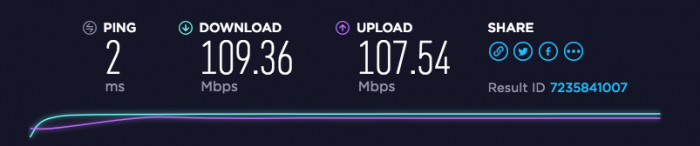

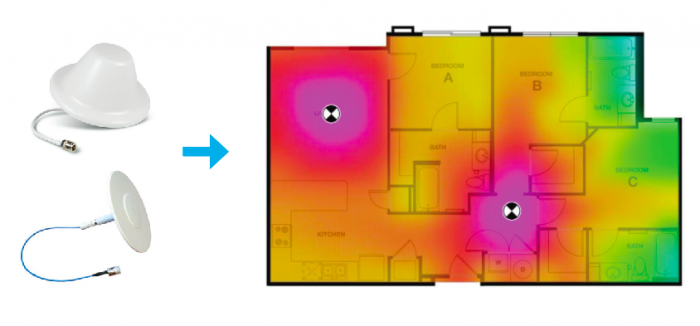
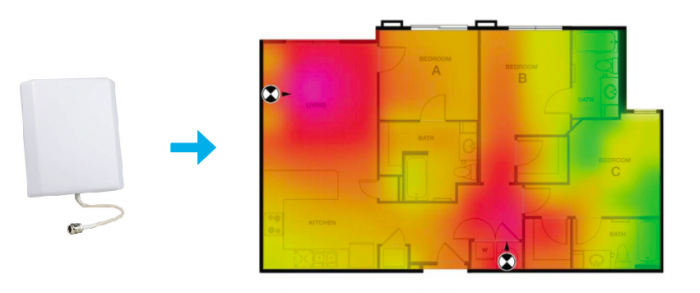
Комментариев нет:
Отправить комментарий